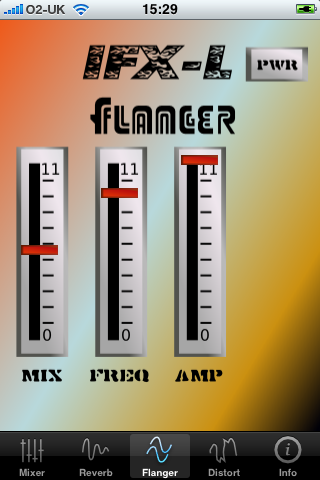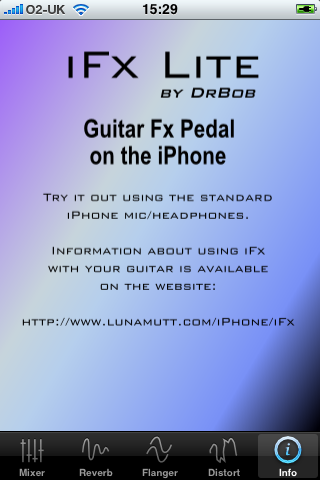DrBob's iFx-Lite
Guitar Effects for your iPhone
iFx-Lite Effects
At the moment DrBob has the following applications available through the App Store:
Getting Started with iFx-Lite
The easiest way to test out iFx-Lite is just to use the iPhone as if you were making a phone call:
Alternatively you can use the standard mic/headphones provided by Apple.
iPhone Guitar Adapter Cables


To connect iFx up to you Guitar and Amp, you will need an adapter cable! You can see the two alternative types that we produce in the photos above.
Currently we are manufacturing cables in small quanities, mainly for friends and family.
If there is enough interest, DrBob will manufacture and sell cables for people. Drop Dr Bob an email and express interest!
(iphone *at* lunamutt [dot] com)
Alternatively, You can make your own cable: There is plenty of documentation on the web about how to do this.
iPhone Software Collaboration
Dr Bob is always looking for good developers to collaborate with.
If you have developed a cool guitar effect, and you want to use it on the iPhone...
contact DrBob and he could add it to iFx-Lite, or collaborate with you to produce an alternative paid-for iPhone application.
You can reach DrBob at: iphone * at * lunamutt [dot] com for any other info.